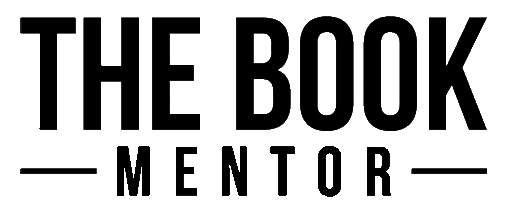Menu
Self publishing on amazon
Below are all the steps I’ve used to publish my books on Amazon. My favorite part of the company is they offer Print on Demand (POD). You no longer have to order thousands of books and ship them yourself. When a customer orders a book, it’s printed and shipped directly to them.
Format Book for Amazon Print on Demand
Before writing a book, I configure my Word doc to the Print on Demand format. This offers the look of a paperback. The added benefit is knowing exactly how long your book will be when printed.
There are many sizes you can choose from. I found 5½” by 8½” to be the optimal size for self-publishing. I will reformat your Word document using Amazon’s Print on Demand standards. When publishing, the file must be saved as an Adobe PDF.
Here is a screenshot of my book from the Amazon Previewer. The hardest part is getting the margins to align with the gutter (the part that gets sucked into the spine). There’s also a trick to starting the page numbering when the story begins, not in the front section.
Have me convert your book’s Word document to Amazon’s Print on Demand format. Cost is $150.
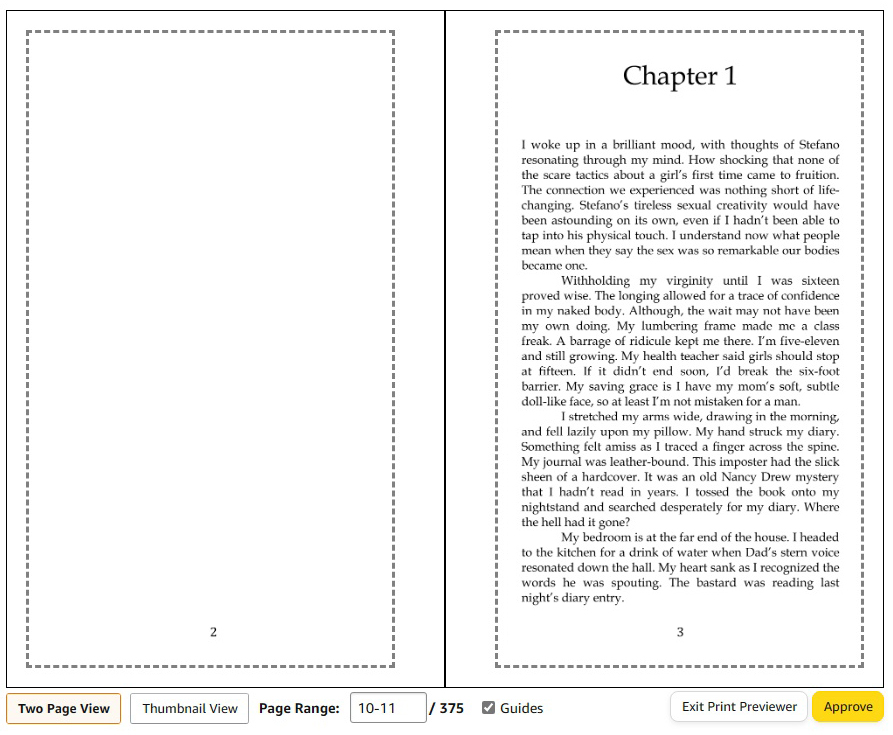
Create a Solid Legal Page
The legal page is vital for copyright protection and helps keep you out of legal hot water. The legal information goes on the page following your title page. I use Calibri 9 font.
Below is an example of my legal page. This is just a suggestion. I am not responsible for your legal responsibilities.
A Climate Publishing Book
First Edition for North America published by Climate Publishing, LLC
The Mirror’s Touch. Copyright © 2021 Climate Publishing. All rights reserved. No part of this publication may be reproduced, stored in a retrieval system, or transmitted in any form or by any means, electronic, mechanical, photocopying, web distribution, or otherwise, without the written permission of the publisher, except by a reviewer, who may quote brief passages in a review.
All inquiries should be emailed to info@climatepublishing.com
This story is 100% a work of fiction: the names, characters, and incidents are products of the author’s imagination or are used fictitiously. Any resemblance to actual events or persons, living or dead, are entirely coincidental. Some product names and company names have been used and may be their respective manufacturers or sellers’ trademarks.
The character Donald Cameron is fictional. Any resemblance to the Chiefs of the Cameron Clan named Donald, living or dead, is entirely coincidental.
Written by Markus Taylor under the pseudonym Jackie Notter.
Sr. Editor and Writing Partner: Camille English
Editor: J. Lopez, the mistress with the red pen
Italian Translation: Sofia Cappelloni
Cover: Trif Book Design
Back photograph: Pushis Images
Blurb: Jake Carney
ISBN: 978-0-578-97966-3
Breakdown of Legal Page
The first section is the legal area for the book itself. It shows that my company Climate Publishing owns the rights and that people are not allowed to reproduce any part of the book without written permission.
A Climate Publishing Book
First Edition for North America published by Climate Publishing, LLC
The Mirror’s Touch. Copyright © 2021 Climate Publishing. All rights reserved. No part of this publication may be reproduced, stored in a retrieval system, or transmitted in any form or by any means, electronic, mechanical, photocopying, web distribution, or otherwise, without the written permission of the publisher, except by a reviewer, who may quote brief passages in a review.
All inquiries should be emailed to info@climatepublishing.com
The second section gives an out if a character sounds familiar to someone living. There’s also a note for using actual brand and company names. Know the rules if you use a company name in the book. You’ll want to use a made-up name if the company is part of the story. For example, I had the character working at our local Nordstrom in my first book. I changed the name of the company to a fictional Bellstrom.
This story is 100% a work of fiction: the names, characters, and incidents are products of the author’s imagination or are used fictitiously. Any resemblance to actual events or persons, living or dead, are entirely coincidental. Some product names and company names have been used and may be their respective manufacturers or sellers’ trademarks.
A character in my book is named the same as a long line of Chiefs of the Cameron Clan. I wanted to ensure the family knew he is not based on any actual Chief in their lineage.
The character Donald Cameron is fictional. Any resemblance to the Chiefs of the Cameron Clan named Donald, living or dead, is entirely coincidental.
There is an area for credit to the people that worked on the book.
Written by Markus Taylor under the pseudonym Jackie Notter.
Sr. Editor and Writing Partner: Camille English
Editor: J. Lopez, the mistress with the red pen
Italian Translation: Sofia Cappelloni
Cover: Trif Book Design
Back photograph: Pushis Images
Blurb: Jake Carney
At the bottom add the ISBN number. This is important. Not only does it need to be in the book, but when you go to publish, the number you added to Amazon will show up on the left of your proof. This is a good place to double-check that you added the correct number.
ISBN: 978-0-578-97966-3
I mention songs and movies in my books. This section is added to the page opposite of the legal page. You can’t add song lyrics longer than two words without written permission. It’s a nightmare to get. I gave up trying to get permission for a song in my first book and just said, she began singing the song.
Music mentioned or sung:
“Puccini: La Bohème”
Performed by Mirella Freni, Luciano Pavarotti, Elizabeth Harwood,
Nicolai Ghiaurov, Berliner Philharmoniker & Herbert von Karajan
Decca Music Group Limited
“Time to Say Goodbye”
Performed by Sarah Brightman and Andrea Bocelli
Lyrics by Lucio Quarantotto, Music by Francesco Sartori
East West Records
“Imagine”
Performed by John Lennon
Lyrics and music by John Lennon and Yoko Ono
Apple Records
“Balls to the Wall”
Performed by Accept
Lyrics and music by Udo Dirkschneider, Wolf Hoffmann,
Herman Frank, Peter Baltes, Stefan Kaufmann, and Deaffy
RCA (Germany) | Portrait
“St. Louise Blues”
Performed by Bessie Smith and Louis Armstrong
Lyrics and music by W. C. Handy
Columbia
“Remember Me – Sure is Pure (radio edit)”
Performed by Blue Boy
Lyrics and music by Lex Blackmore, Robert Miller,
Richard Evans & Marlena Shaw
Pharm | Jive | Om | Altra Moda Music
Movies mentioned:
Rosemary’s Baby
Screenplay and Directed by Roman Polanski
Based on the book Rosemary’s Baby by Ira Levin
William Castle Enterprises | Paramount Pictures
Carrie
Directed by Brian De Palma
Screenplay by Lawrence D. Cohen
Based on the book Carrie by Stephen King
Red Bank Films | United Artists | Metro Goldwyn Mayer
Special Formatting
Certain formatting tricks can make notes, emails, and text/IMs come to life in a book. The examples in the expanded section below include eBook and softcover formatting.
Texts/IMs
Texts are becoming more common in books. Here is how they look in mine.
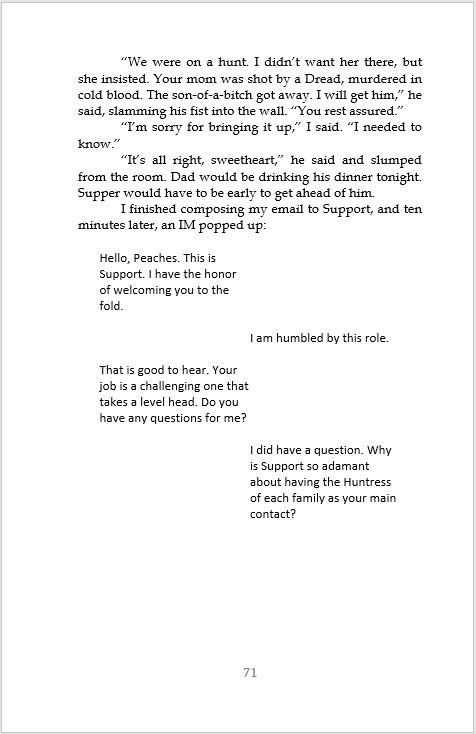
Right and left Indentation
Formatting left text (the person the character is talking to). Place the cursor anywhere in the sentence and right-click. Then choose Paragraph. The indentation is what we are changing.
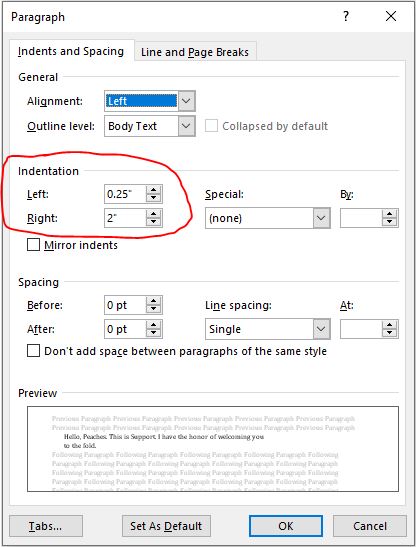
Left text in 5.5 x 8.5 POD book:
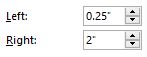
Left text in 5.5 x 8.5 POD book:
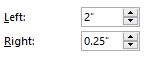
Left text in 8.5 x 11 eBook or the printed proof:
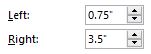
Right text in 8.5 x 11 eBook or the printed proof:
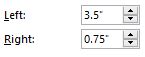
Alignment
Texts are left justified. Highlight all the texts and then select the Left Alignment button on the Home tab.
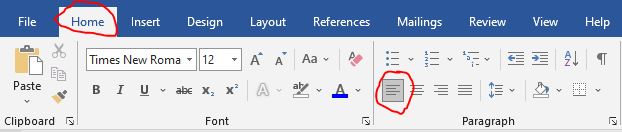
Font
The font I use for Print on Demand is Calibri 11.
The font for an eBook is always Times Roman 12. The reader picks their font.
Written Notes
Print on Demand
Notes for Print on Demand are easier. You just need to change the justification to left justified. And then add a font you prefer. I like Bradley Hand ITC size 12 in italics. You can play with the indentation until the note looks real. Some words will wrap as you indent in or out.
Reminder to right-click in the note and select Paragraph to change the Indentation. For the indentation below, I went with 0.3” for Left and Right. When I chose 0.4” the note looked strange.
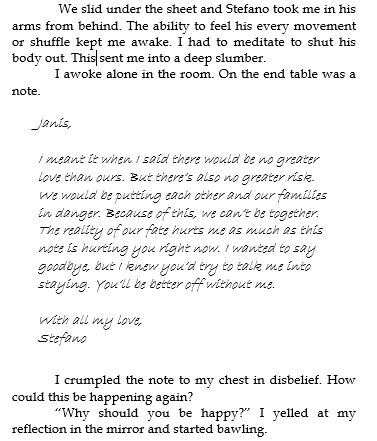
eBook
With an ebook, since you aren’t changing the font. You only have to indent it to create the illusion of a note. Putting the font in italics gives the final illusion of a note.
For the indentation below, I went with 0.75” for Left and Right.
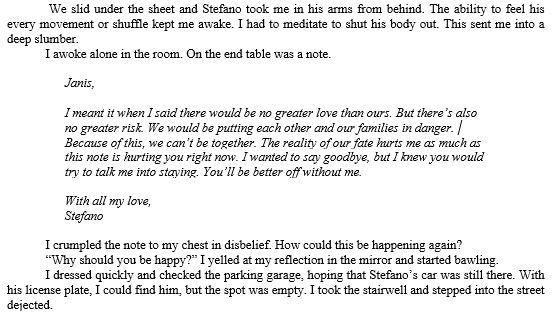
Print on Demand
For emails I use a Courier size 11 font. This is a font we associate with emails. I had to indent both sides for the illusion to work. I picked 0.4” because the arrangement of the email looked best with those indents. Play around with the indentation sizes until the note looks best.
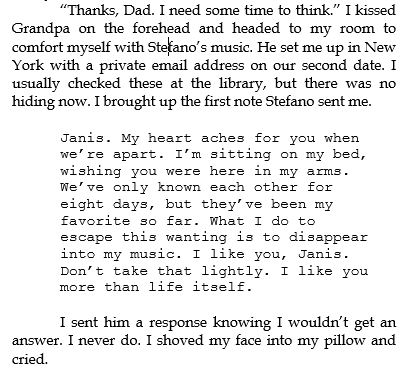
eBook
For emails, I didn’t change the font. The indentation alone was enough to create the illusion. For the indentation below, I went with 0.75” for Left and Right.
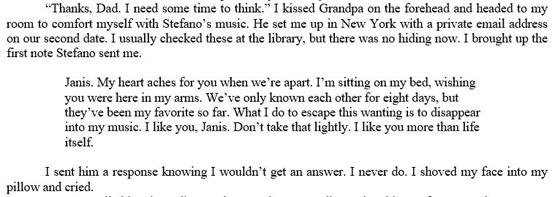
Use Grammarly
Grammarly is one of the best writing tools. It’s like having an editor on your shoulder. I wouldn’t edit without this tool. The monthly cost is worth the money.
Grammarly Premium ($11.66 Month / $139.95 a year). Click here to get Grammarly.
When downloading the App, choose Grammarly for Word.
Using Grammarly
When you click the Grammarly button in Word, it opens to the right of your document.
For my latest draft I have 1108 issues.
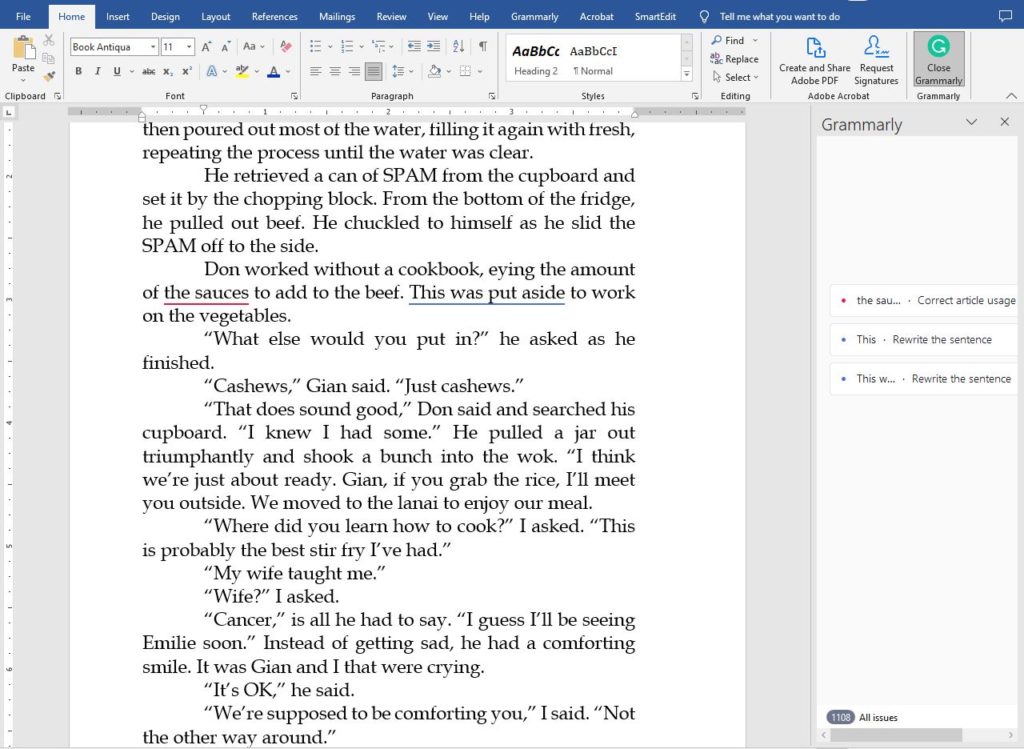
Suggestions for Sentence Revisions
My favorite part of Grammarly is seeing a line across a sentence. I know there is a suggestion for a better way to write it. In this instance, I would go with the suggestion. All you do is click on ‘Replace with this version’ and it’s done.

Commas
Grammarly suggests so many commas. More to the point, I forget to put in so many commas. The suggestions are usually right, but I don’t always go with the suggestion. For instance, I wouldn’t go with the two recommended changes below. If it’s needed my editor will add it in.
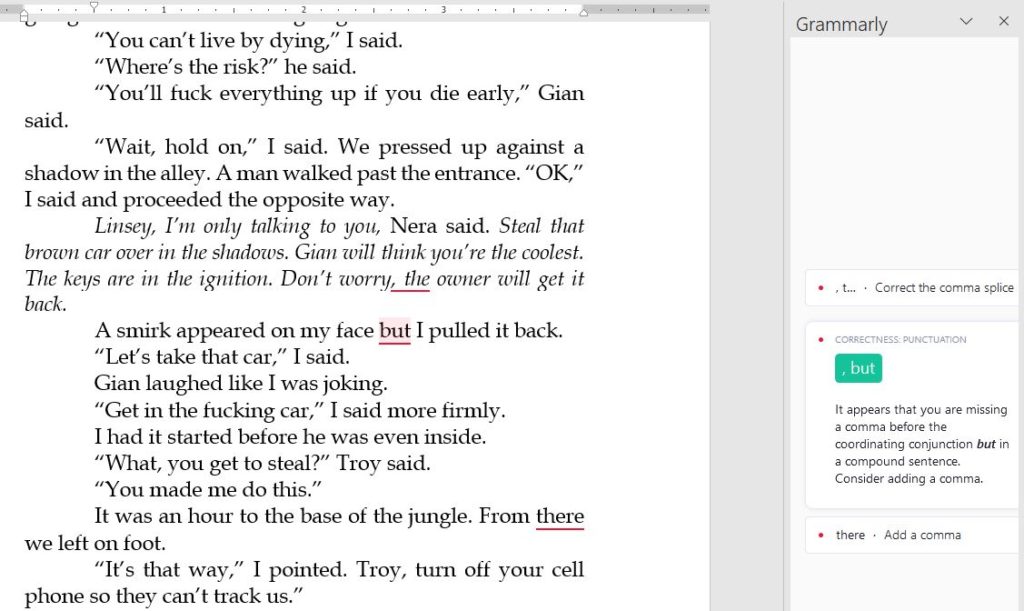
Removing Unnecessary Words
Grammarly is great for removing unnecessary words. For instance, ‘really’ doesn’t need to be in this sentence.
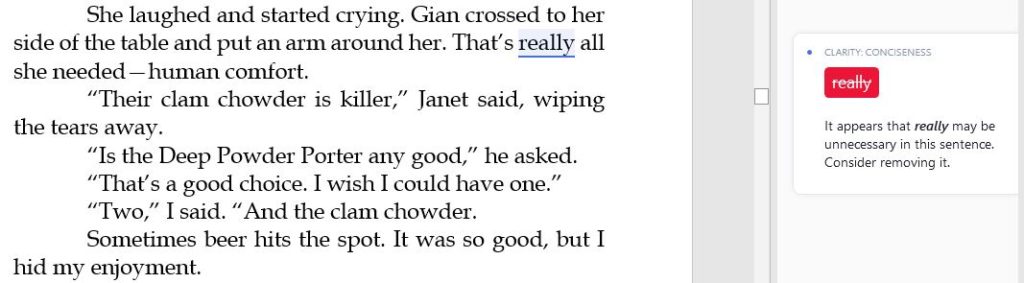
Turn Grammarly Off When Writing a First Draft
I always have Grammarly off when I’m writing. It’s only for Editing. Seeing the suggestions will slow you down and take you out of the story.
Create Your Blurb
The blurb is the second strongest selling point. Unless you’re a marketer, I would have someone else write the blurb. Jot down ideas. Make an attempt at it, and hand it over to a friend who was born to sell. Or hire someone to write the blurb. Start working on this as soon as possible to allow creative time.
My neighbor has a marketing degree. I paid him $100 to clean up the blurb for my last book. Here is what he gave me. It explains the book without giving too much away. I especially like the last line with the play on the word risky.
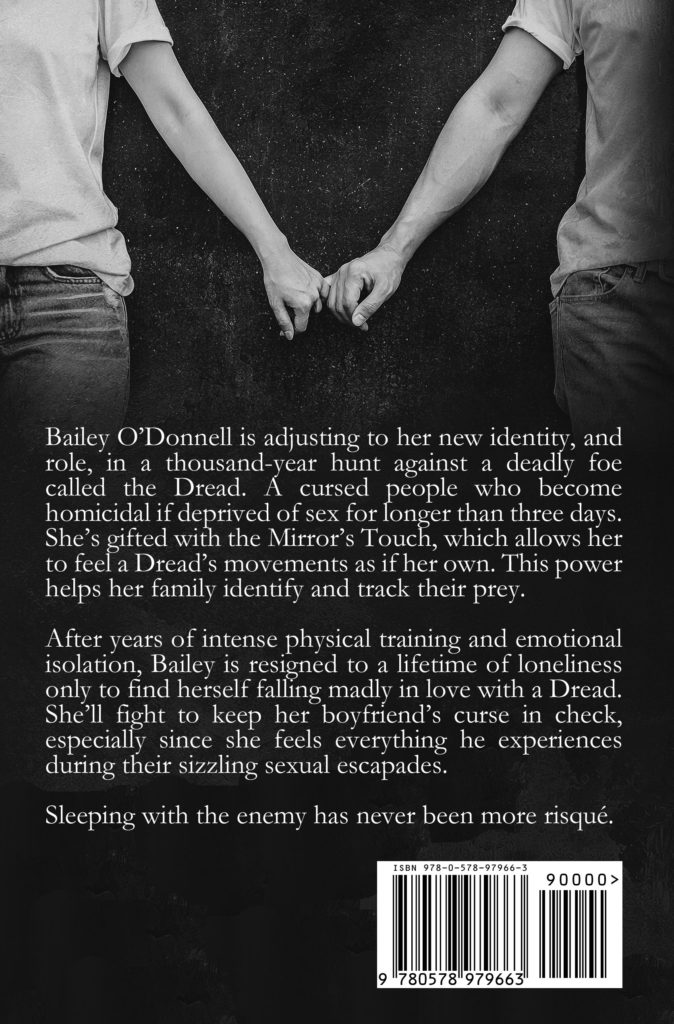
The blurb for Twilight is simple and wonderful. The best part is it’s quote from the book.
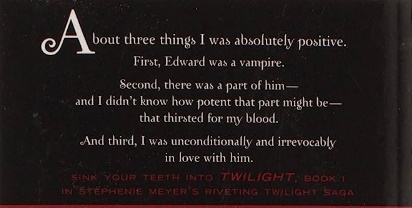
Choose Title
Allow time for the perfect title to come to you. One of the first things I do when choosing a book’s title is to see if the web address is free. I then purchase it. For Pop Secrets I purchased PopSecrets.com from Dreamhost. It’s less than $20 to renew each year. Owning the book’s domain name is important for making a website for your book. Even if you don’t make one, if you own the domain, no one else can. Don’t worry if the address is taken, you can add book to the end of your title: PopSecretsBook.com.
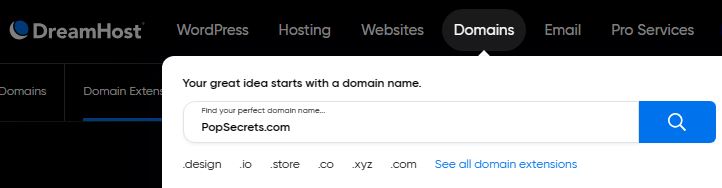
Creating Your Own Publishing Company
You don’t have to create your own publishing company to self-publish. If you don’t, your book will be listed as Independently Published. But if you create one later, you have to pull the book off Amazon and create a new one using the ISBN associated with your company. It’s a headache.
First, you’ll want to come up with a name. Search the name to see if there’s already a company named that. Is there a website? Pick a name plus ‘publishing’.
I chose Climate Publishing and purchased the domain name ClimatePublishing.com. If there’s a web site available, there’s a good chance the company name is not taken.
Creating an LCC (Limited Liability Corporation) is relatively easy. Find a friend who owns their own company and have them walk you through the process. It costs less than $100 to renew your business license each year.
Preparing the taxes for your accountant is easy. Amazon pays monthly for your sales. You just list these along with your business expenses. I do mine on a single spreadsheet. It takes an hour or so to prepare my books for my accountant. You also have to pay the state B&O taxes each tear. If you’re paying taxes, you’re making money.
The best part of creating a publishing company is you can have email accounts for the company. For instance, I have people contact info@climatepublishing.com for basic questions. All those emails are forwarded to my personal Climate Publishing account.
Creating Proof for Print Shop
If a friend or relative takes the time to read your book, it enhances the experience with a printed copy. My friend Vicki is always the first person to read my books. We get together over drinks to discuss her edits. A coil-bound proof costs around $30 a piece which isn’t bad.
Print two copies so you have one to read yourself. Holding the book in your hand puts you in a different editing mindset. You’ll find errors you missed.
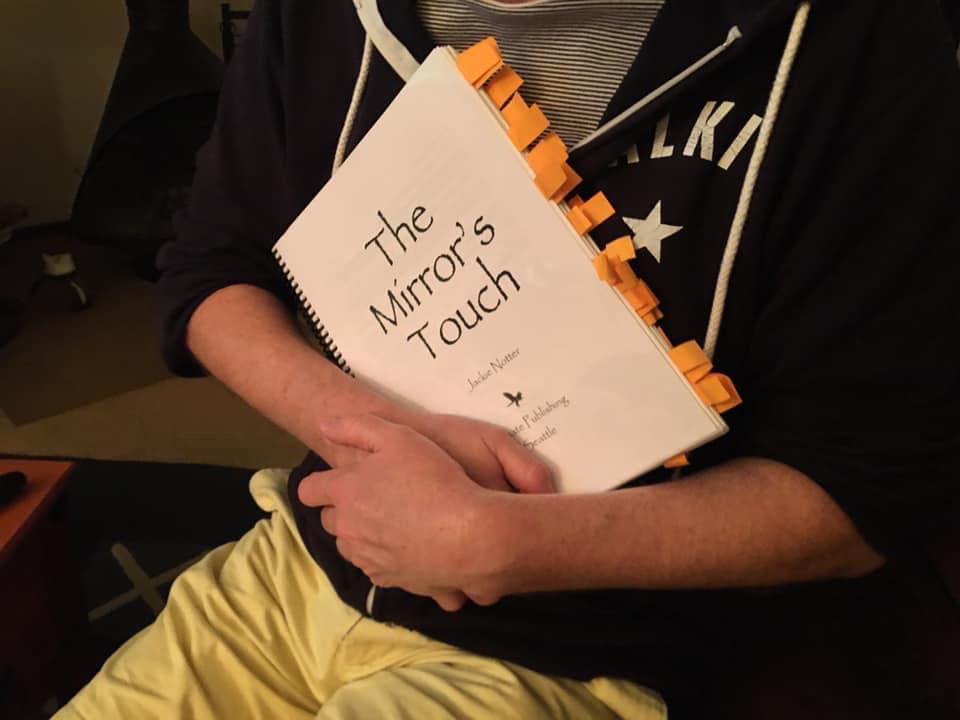
Click below to request that I format your book’s Word document to the proof specifications and convert it to a PDF. I’ll send details on how to order from your local print shop. Cost is $30.
Creating the Cover
The cover is essential. It pulls the reader in to see if they want to purchase your book. Do not create your own cover unless you’re a graphic designer specializing in covers. It will cost you around $500 and is worth every penny.
As you are writing your book think about the cover. This is your cover so you can recommend ideas and will have a chance to interact with the designers. I am a perfectionist and drove my cover designer crazy but we eventually got there.
Your cover has to fit perfectly in the Print on Demand upload. The red lines are the safe zone for text. The outer white rectangle is where the book is trimmed.
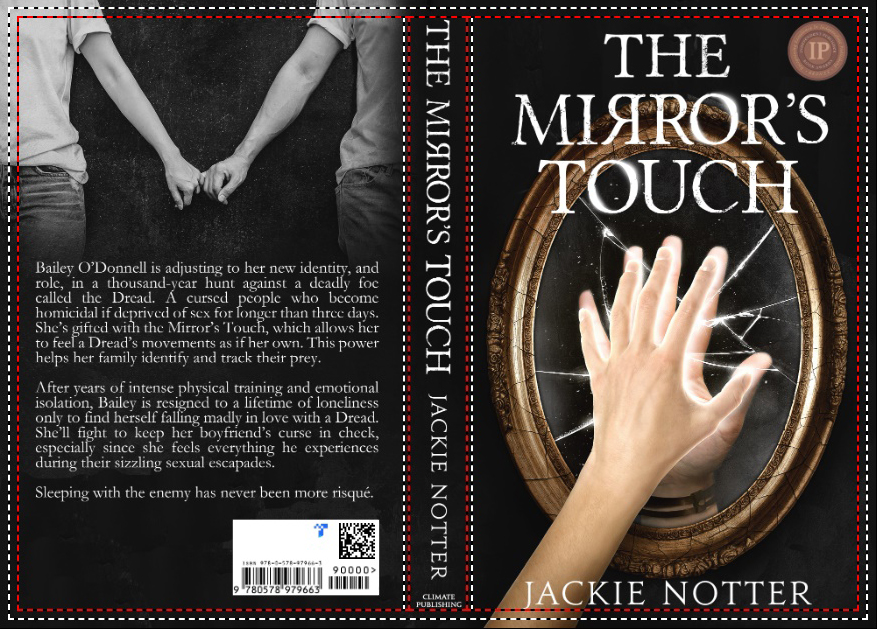
Requesting a Cover Designer
My last book is about a woman with a hyper form of the Mirror’s Touch Synesthesia. I wanted her hand held up to an old mirror and a man’s hand in the mirror. I asked a photographer friend for his help. He asked for $5,000. I started searching stock photos instead. Shutterstock and iStockPhoto are two reputable companies. Read the rules when purchasing a photo. You want to be able to use the picture for as many books printed.
It took days, but I finally found a stock photo of a perfect female hand. Getting a matching man’s hand was harder. I finally found one where the thumb and pointing finger lined up. I just had the designer move the other two fingers in place. And I had him add a bracelet that I mentioned in the book.
The designer found a stock photo of the mirror. My favorite part is he reversed the second R in Mirror. I thought that was so cool.
My partner came up with the idea of having the couple away from the mirror holding hands. I wrote that scene into the book. The blurb wasn’t complete. I gave the designer a raw version that I could change later.
You have the idea now you need a designer. The first thing you do is download a cover template from Amazon. The template below will come up.
Cream Paper is best for novels.
The Page Turn Direction of Left to Right doesn’t sound correct but it is. This is the way it is read, not how the page is turned.
Once you’ve filled out all the choices, Click on Calculate Dimensions.
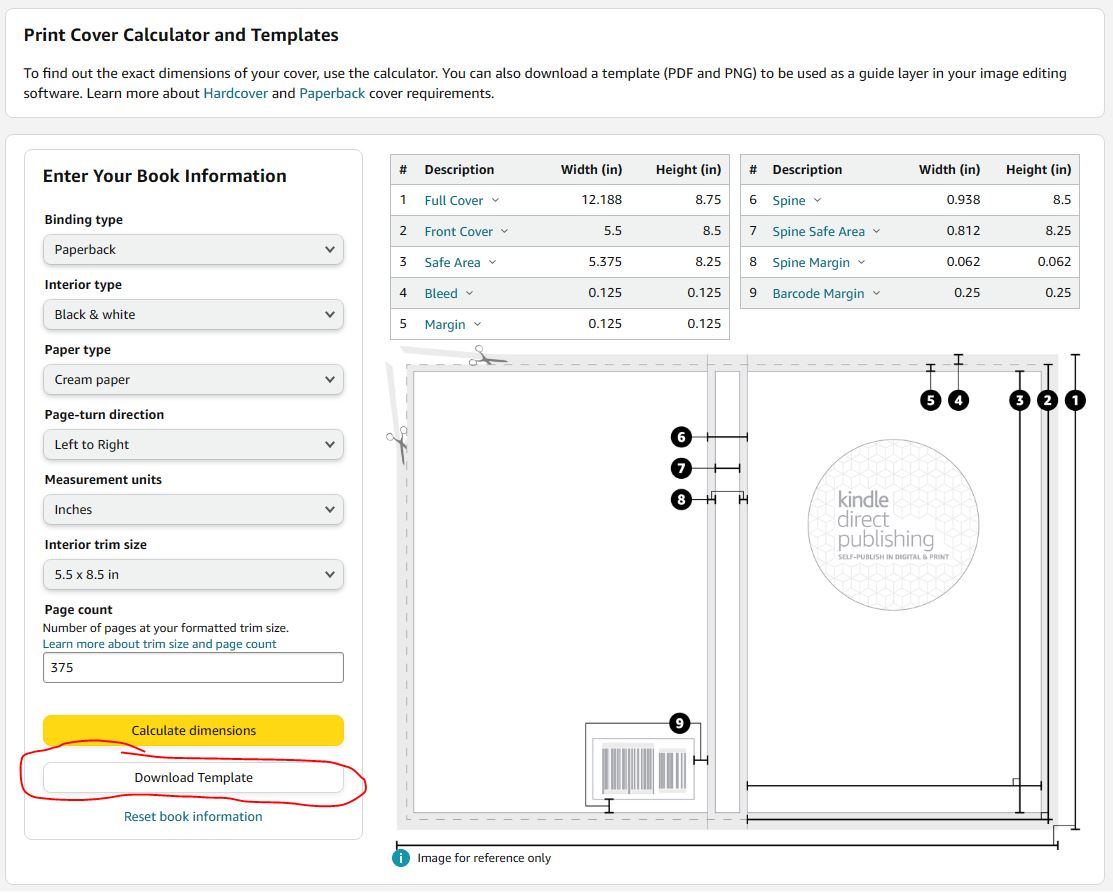
This creates a cover template with the exact specifications for the cover. Click on Download Template. And include this file in the Cover Designer order.
Search the Internet for a Cover Designer. It depends on your genre which one you will like. You can get a cover created for under $500.
99 Designs has covers you can look through to see which designer fits your idea.
Reedify Design looks to be a reputable company.
Make sure you select a plan where you receive an edible source file (PSD). This allows you to make changes down the road, like updating your blurb.
Don’t be afraid to ask for revisions. This is your cover. It is what sells your book. It has to be perfect.
Let the designer know to leave room for the ISBN. The location is on the template. If you’re creating your own publishing company, send the designer your ISBN. How to order this is below.
Ordering an ISBN Bar Code
If you are creating your own company, you’ll need to order an ISBN Bar Code for the back of your book. These are easy to order from Bowker (link is for US)
Click on Order ISBN at the top of the page.
If you are just printing one softcover book, scroll to the bottom of the ISBN section and order 1 ISBN and 1 Barcode for $150.
If you’re going to print in hardback, order a separate ISBN for hardback printing. I currently do not print in hardback. It’s hard enough to get people to buy a softcover.
I wouldn’t be the right person to create your cover, but I can assist with changes after your cover is completed; blurb updates, increase/decrease spine width, etc.
Click below to request that I update your cover. Cost is dependent on the request.
Cover Mockup for Web Site
If you’re going to have a website for your book, you’ll need to make a 3D cover. Taking a picture doesn’t look right. It has to be a mockup. I order my book mockups through Fiverr. Talk to Rav Singh. He’ll make a mockup for under $10. You just have to send him a JPG of your full cover (with the trim cut off).
Make sure you get a mockup with and without a shadow. I also request no reflection. The shadow is needed for ads so the book looks real.
The mockup is the first time you’ll see your book as a soft copy. It’s pretty awesome.
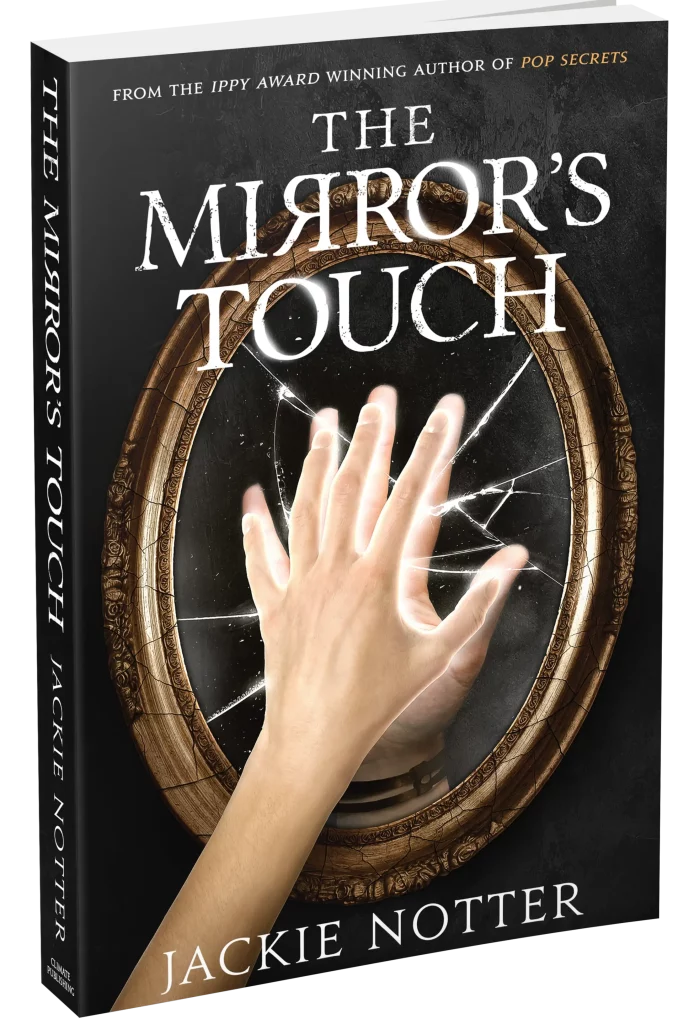
Doing Your Own Copy Editing
Everyone should do their own copy editing. They’re your words. You placed them there, you need to take the bad ones away or fix them. Why waste your editor budget on something you can do? Save that money for actual editing. Copy editing is a lot of work and should be done a few weeks before you send the book to your editor. It’s boring, tedious, and takes forever, but it has to be done.
Copy editing is reducing repeated words and phrases, removing amateur words, fixing homonyms, replacing adverbs (telling) with vivid emotional descriptions, etc.
“Wait, why do I need to get rid of adverbs?”
I asked the same question. They’re usually the result of lazy writing. Here’s an example.
Telling: We laughed uncontrollably.
Showing: The weed sent us into uncontrollable stoned laughter—one of those long gutturals that’s good for the soul. We rolled around on the floor until we were both in tears.
Try to get rid of as many adverbs as you can.
Having two monitors is recommended for copy editing. I run the tool on one and edit from the other. You can do it with one, but there’s a lot of back and forth.
I can teach you how to copy edit through a Zoom or Teams meeting. Cost is $75.
Finding an Editor
You can’t be completely objective about your own work. You need an outside eye. I wouldn’t bother publishing your book if you don’t hire an editor. They are spendy but worth every penny. My last editor was $1,500 including tip. The editor’s web page will show their rate. They charge by the word.
Editors are in high demand. You’ll want to start looking for one a few months before you’re ready.
When searching, do your diligence. Find the right match. My last editor was excellent but unprofessionally cruel. My writing partner was appalled at her comments. It wasn’t just me taking things personal. I wish I had vetted harder. And I wish I hadn’t tipped.
For more experienced writers, you can find an editor through this article Writers Digest.
I offer editing to new writers. I’ll get rid of the first-time author mistakes and clean up the grammar, cadence, and flow. If you have clunky areas or missing sections, I offer what I call ghost patching. I’ll fill in or smooth out areas in your voice.
Cost for standard editing $0.017 a word.
(roughly $1,288 for a 250 page book)
Cost for editing with Ghost Patching $0.02 a word.
(roughly $1,516 for a 250 page book)
Converting Word Doc to eBook Format
Creating an eBook can be frustrating as there are a few hurdles to get over. I can convert your Word doc to the proper Amazon format with a table of contents. This should be done right before you publish.
As an added bonus I will adjust your cover to the optimal Kindle size and resolution.
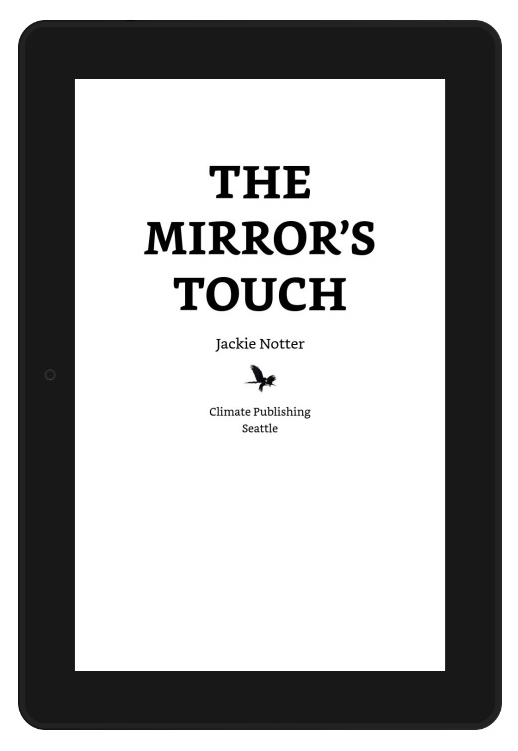
Cost is $100.
Converting to PDF
You’ll need to turn your book’s Word document into a PDF in a few instances. Most importantly, your Print on Demand manuscript needs to be a print-quality PDF to publish. If you want to do this yourself, you’ll need a subscription for the Adobe Acrobat Pro App. You could pay me to convert your book each time, but you’ll find errors as soon as it is published. I usually update my books at least ten times after the initial publishing date. A monthly subscription is only $16.53. Doing it yourself will save money. Go to Adobe to sign up.
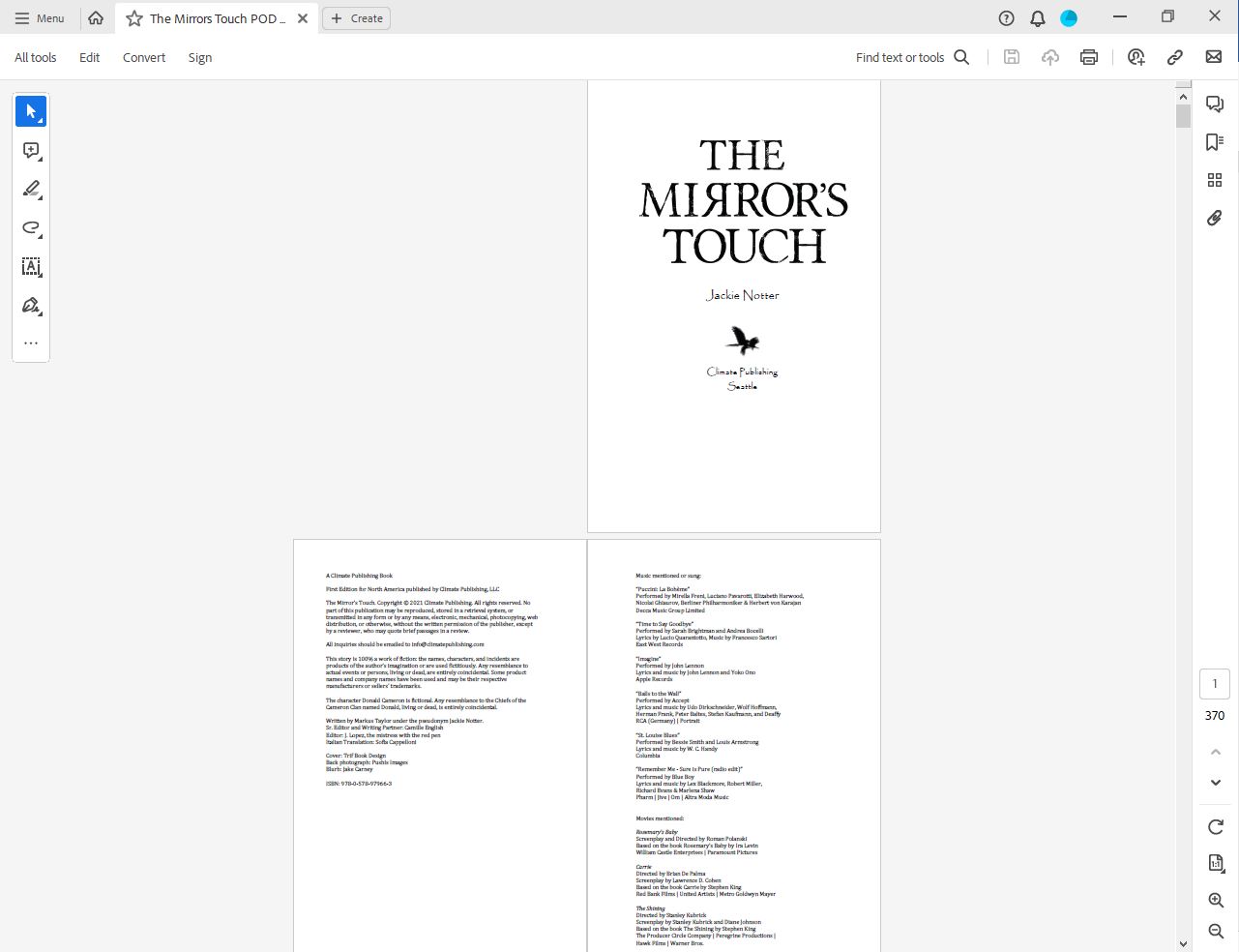
I can convert your Word documents to PDF for you, or show you how it’s done. Cost is dependent on what you need.
Publishing on Amazon
Publishing a book on Amazon is easy once you know how. Updating the book once it is live is even easier. I can walk you through the process as you publish your eBook and/or Print on Demand Book.
eBook: You’ll need:
- Cover in JPG format. Your cover designer should give you this.
- Word document in eBook format.
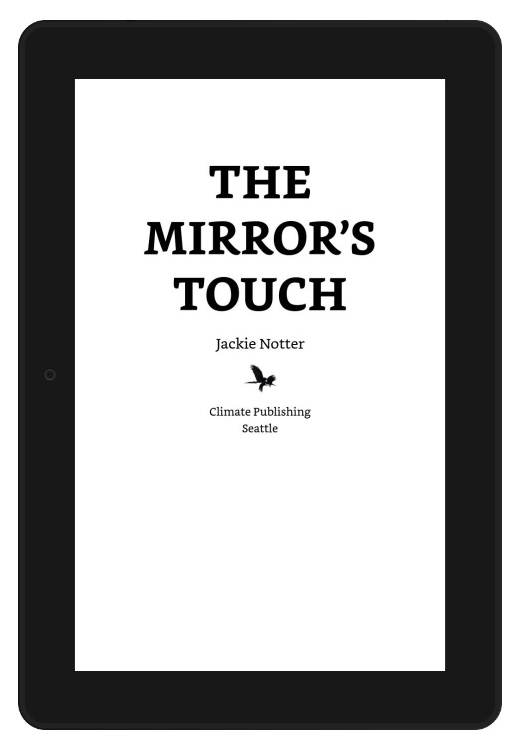
Print on Demand Book: You’ll need:
- Your own publishing company if you don’t want the publisher section to say Independent Publisher.
- ISBN for back of book if you have your own publishing company.
- Full cover perfectly sized print quality PDF.
- Perfectly sized print quality PDF of Manuscript.
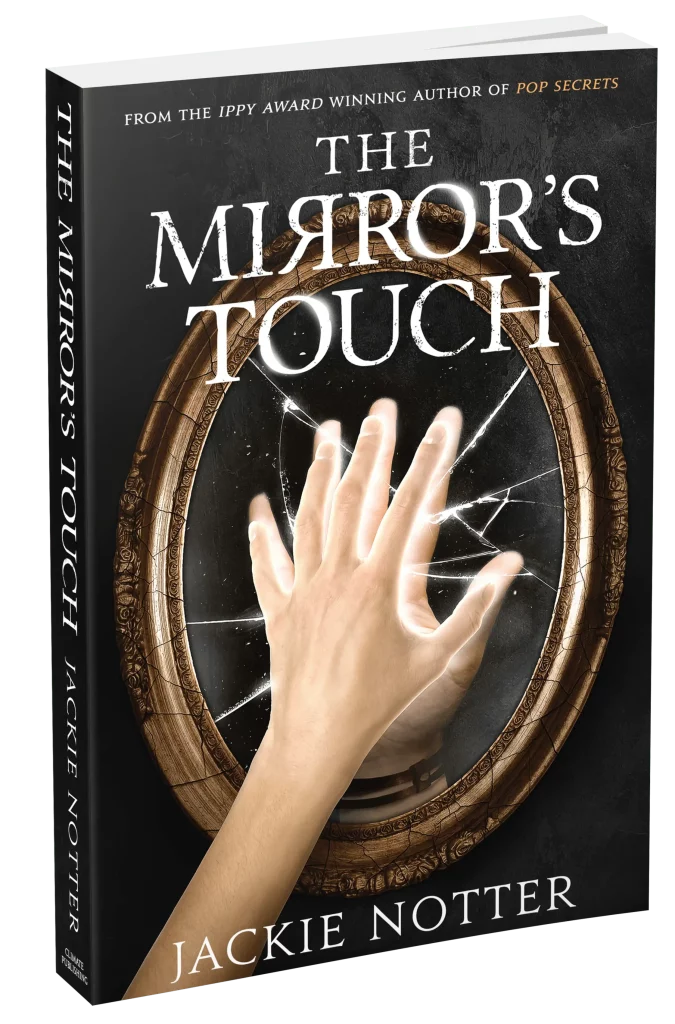
Cost is $100 for me to sit with you through each publishing.
Create a Web Site for Your Book
Many blogs ask for the website for your book. It’s a good thing to have. I can build it for you if you don’t know how. You should already have purchased the domain name you want to use for your book.
The website popsecrets.com for my first book is straight forward. The top has the blurb and a composite of the book. Plus a button that links to the book’s Amazon page.
As you scroll down I have a place for the award I won, an authors bio and spot to send me an email.
Off to the top right you can click on links to get to a few areas that reviewers may need including cover photos in various sizes.

What you’ll need:
- Purchase a domain name. Less than $20 a year to renew.
- A hosting site. Dreamhost.com will host your site for $100 a year.
- A 3D mockup of your book cover.
- A free WordPress account.
- Your book published on Amazon.
- The Novela WordPress theme. It’s a one time $59 at themeforest.net
I can create a web site for you but it will be in the same format as the ones I have. You have to use the Novela WordPress theme. Cost is $250.
Marketing Tips
Marketing is my weakness. You do not want my help or bad habits in this area. Trust me.
There are a couple of activities you can do market your book.
The easiest is to have a free sale. Pick a day a few weeks out for a three-day free eBook giveaway. Then pay a bunch of writer’s blogs to promote your sale. Or have a $0.99 sale doing the same thing. To find blogs you have to search for writers blogs in your genre. Click here for instructions on running a free Amazon book promotion.
You can also create an advertising plan to have your book appear at the top of the page when your key words are used. This YouTube teacher will show you how.
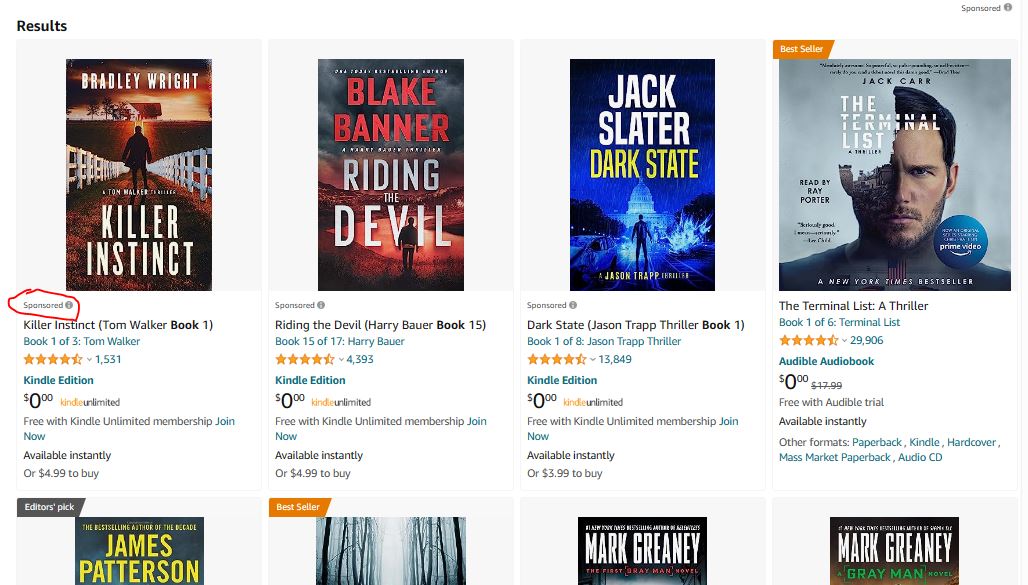
Have a presence on social media. Create a Facebook page for your book by scrolling down to Pages on the left, then clicking on Create new Page. Your cover designer should give you a picture for the background. Make sure to select the place where you add the name to the link. In the link put the word book after your title.
Entering Awards
If you feel your story is award worthy enter your book. The most prestigious is the Independent Publishers Book Awards (IPPY). You do have to pay to enter. The ceremony for my first win was in New York at the Copacabana. It was the best night of my life.
If you are searching for additional awards, check to make sure the award is reputable.
When entering the IPPY Awards, don’t ship the book directly from Amazon. You want to make sure you have one that is perfectly printed. Enter here.
Getting an Agent
I have yet to acquire an agent. In case I am doing something wrong, I am not going to explain how I tried. But trust the experts when they say only send out ten requests. You don’t want to ruin your chances later by sending a request to everyone.
If you’re looking for an agent, you must write a strong synopsis. This will be frustrating as the agents don’t have a set length. One will want 500 words, another 750, and a third 1500. Here is a great article on writing a synopsis.
Writing Tips
I’m not here to help with your writing. But I can offer a few tips that help me.
Are You Obsessive
I am an obsessive dreamer. You have to be somewhat obsessive or you’ll never finish your book. Is this just a dream? Do you have the strength to obsess to the point that your book comes to life? If you are not obsessive in your writing, you better become obsessive quickly. It’s the obsession that makes you dream about the story. My subconscious writes most of my books.
Surround Yourself with Positivity
I can finish my books because my friends and family are encouraging. If you have a negative influence in your life, don’t discuss the book with them.
Thank your Muse
When I’m in the zone while writing, it’s like someone else is at the keyboard. I believe this is your muse writing. It sounds silly, but take time to thank them. The more they are appreciated, the more they will write for you.
Removing Sections of Your Book
One of the most painful activities in writing is removing a paragraph or whole section. Every time my writing partner recommended I remove something I was stubborn. But we came up with a solution that fixed my mindset. We created a doc called The Woodpile. It was easy to cut a section out and copy it to the woodpile. It cleared my mind because I knew my words were still there. The funny thing is I hardly ever reused the removed parts. There’s a reason parts are removed.
Stealing From Life
Writers borrow from their friends all the time. If you’re out with friends, write down that funny conversation or that quip. Write down that funny antidote you heard at the next table. But check the internet to make sure they weren’t retelling something they heard or read elsewhere. If there is something funny in my books, there’s a good chance it’s something my late partner said.
Never borrow words a writer friend speaks. And don’t let them steal yours. If you see them writing down something you said, tell them, don’t use that.
Write Down Ideas
Write down every book idea you have. If I don’t do this, I keep thinking of the idea repeatedly so I don’t lose it. That prevents me from dreaming up other things.
Don’t get Upset with Edits
When I print a draft of my book out for my friend to edit, I give her a red pen and tell her the bloodier the better. If someone is editing your book they are allowed to be a little brutal. But they should do this with balanced compliments. A bad editor only critiques.
Visualize Your Characters
For every character, I find a picture of what I think they look like. When a character appears, I would bring up their picture. For instance, the picture I used for the main love interest in Pop Secrets was a young Charlie Hunnam.
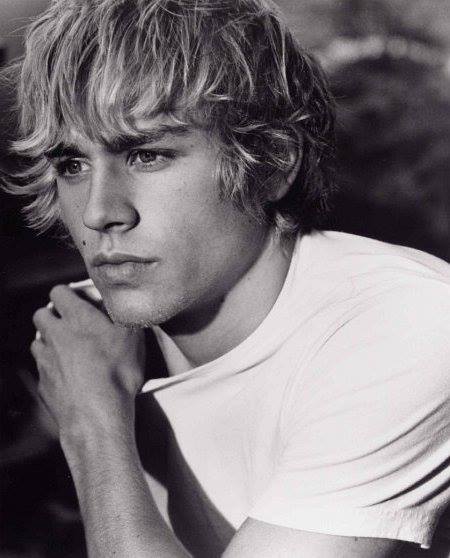
I associated the character so much with this picture that when I started watching Nicholas Nickleby, I was freaking out because my character was in the movie. It turned out to be a young Charlie Hunnam playing the role. No amount of character development brings a character to life for me more than a picture.
Breaking up the Work
Writing a book is a daunting task. If you look at the whole thing as one giant job you will overwhelm yourself. You have to break up the tasks. Don’t say, I will write a 360 page book. Say I will write a minimum of five pages today. And if I do that everyday I will have a strong first draft in a month. Or just say, I will write today. We are our worst enemy. Set aside time to write. And tell yourself you get to write. Make it an escape. A reward.
Who is Talking
You want to be careful going away from said. That word is invisible. If you do too many variations, it can jar your reader out of the story. He responded or he asked is pretty generic and can also be used. At first, I used a bunch of variations from my list below. I replaced almost all of them with said. Basic is better.
If you want to go past just a standard said, here are a couple of beautiful examples I found in books I’ve read. This is for inspiration. Don’t plagiarize:
“He said with a smile of sad resignation.”
“He replied with indignation, his cheeks flushing again.”
Click below to find different ways to express who is talking.
Answer/Adding/Responding:
Dennis added / quickly
Randy affirmed
Dennis agreed
Was Dennis’ answer
Dennis answered / in a cry / patiently / without hesitation
Dennis flung back with..
Dennis replied / with indignation
Dennis responded
Dennis retorted
Asking:
Dennis asked / again / hesitantly / hopefully / regrettably
Dennis inquired of Randy / without looking up
Dennis requested
he wanted to know
Corrected:
Dennis corrected / him
Corrected Dennis
Crying:
Stephanie bawled
Dennis cried
Dennis wailed
“I’m cold,” Dennis whimpered.
Dishonest:
Dennis bluffed
Dennis lied
Interrupting:
Dennis blurted / out
Randy broke in
Jimmy burst out
Dennis chimed in
Stephanie interjected
Interrupted / Dennis / the woman
Dennis piped in
Laughing:
Stephanie chortled
Jaxson chuckled
Lydia giggled
Stephanie laughed
She snickered
Pride/Ego/ Bragging:
Dusty boasted
Dennis bragged
Dennis beamed
Jimmy crowed
Promises:
Dennis promised
Dennis vowed
Quiet/calm/apologize/give in:
Dennis apologized / finally
Dennis conceded / unwillingly
“I’m cold,” Dennis moaned.
Randy decided after a moments hesitation
Mumbled Dennis
She murmured / in reply
Dennis sputtered
Dennis told him calmly
I whispered / cautiously
Rough Talk:
Dennis accused
Dennis argued
Dennis asserted
Dennis barked
Jimmy bellowed
Dennis bleated
Jimmy Boomed
Dennis chided
Dennis choked / on his rage / on his words
Dennis demanded / suspiciously
He explained / harshly
Dennis growled
Grumbled Dennis
Dennis insisted
Ordered Dusty
Dennis pounced, “
Dennis replied tersely
Dennis responded sharply
Dennis retorted sarcastically
Dennis snapped
She snarled back
Dennis shouted
The woman shouted
He taunted her
Said:
Randy acknowledged
Dennis admitted frankly
Randy advised her
Jaxson addressed the crowd
Dennis announced
Dennis approved
Dennis assured him
Dennis avowed
Randy babbled
Randy began
Dennis begged
Stephanie Called / back to me / me on my BS
Dennis cautioned
Randy chatted
Randy claimed
He confessed
Confessed Dennis
Dennis decided
Randy declared
He exclaimed /ecstatically
He explained
Dennis informed him
Randy inquired
Dennis mused aloud
Dennis offered
Dennis observed
Dennis persisted
Dennis pointed out
Randy pondered
Dennis repeated
Dennis remarked
he said
I said, because I did not know what else to say.
Sang Jaxson
Jaxson sassed
Dennis stammered
he was told
Dennis told him
Responding without saying there is a response:
“Oh, dear,” Stephanie sighed.
Dennis seamed surprised by Randy’s question. “blah blah blah,” he responded with… he replied…
Dennis was shocked. “